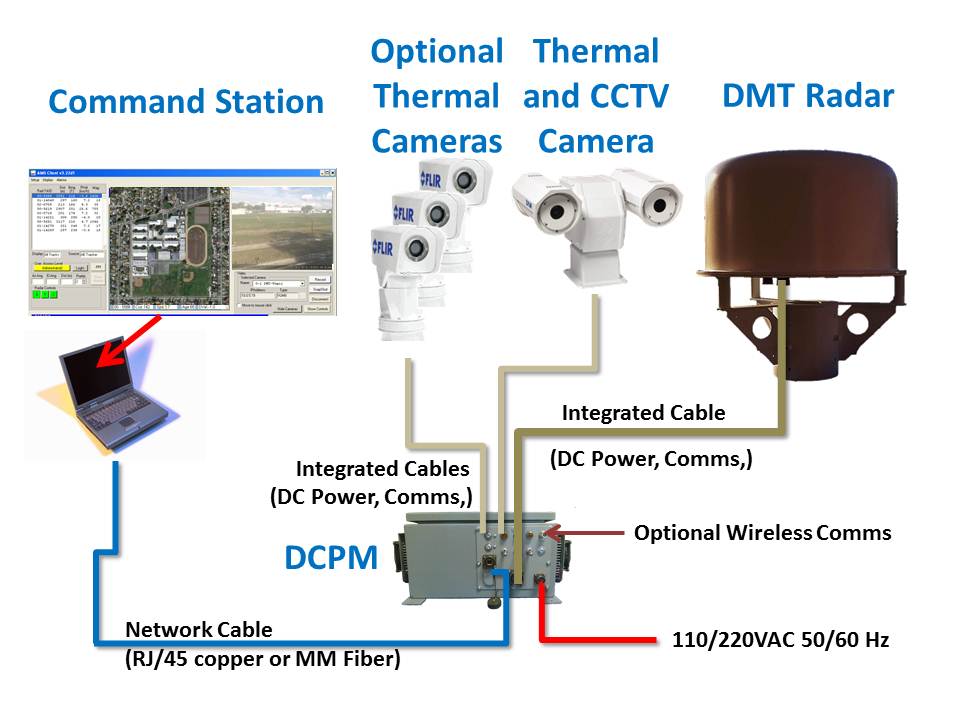How are Cameras Controlled and Monitored
The AIMS Fast-Scan and AIMS HDR have built in camera controls (protocols) for automatically slewing cameras to detected intruder positions. Its baseplate has extra connectors that allow cameras to be plugged directly into the radar with RS-232/422/485 control. For cameras that are TCP/IP based, the AIMS radars can direct the camera pointing over network communication.
For DMT’s commercial radars, camera control is executed differently. IDAR, XRDS, Dorado, MDR and Marlin, have no direct camera connections. The control comes through the use of the DCPM (DMT Camera and Power Module). See the figure below for connections. The radar reports a track to the DMT Remote Client, which is the GUI (graphical user interface). The DMT Remote Client software then translates the coordinates of the radar track into camera commands. These commands are sent to the DCPM, which is connected to the camera via RS 232/422/485 or network. It also houses a network switch and video server. The camera receives the pointing commands from the DMT Remote Client via the DCPM and sends video of the event to the video server in the DCPM. The video server converts the analog video to digital and then broadcasts this to the DMT Remote Client and to any other browser logged in.